ZipArchive クラスを使った単純なファイルの圧縮については前回の記事に書きましたが、ディレクトリーを対象に、そのサブディレクトリも含めて圧縮するには再帰的に処理する工夫が必要です。
<?php
// 圧縮するディレクトリー
$dir = dirname(__FILE__) . '/base/';
// Zipファイルの保存先
$file = './test.zip';
zipDirectory($dir, $file);
// ディレクトリを圧縮する
function zipDirectory($dir, $file, $root=""){
$zip = new ZipArchive();
$res = $zip->open($file, ZipArchive::CREATE);
if($res){
// $rootが指定されていればその名前のフォルダにファイルをまとめる
if($root != "") {
$zip->addEmptyDir($root);
$root .= DIRECTORY_SEPARATOR;
}
$baseLen = mb_strlen($dir);
$iterator = new RecursiveIteratorIterator(
new RecursiveDirectoryIterator(
$dir,
FilesystemIterator::SKIP_DOTS
|FilesystemIterator::KEY_AS_PATHNAME
|FilesystemIterator::CURRENT_AS_FILEINFO
), RecursiveIteratorIterator::SELF_FIRST
);
$list = array();
foreach($iterator as $pathname => $info){
$localpath = $root . mb_substr($pathname, $baseLen);
if( $info->isFile() ){
$zip->addFile($pathname, $localpath);
} else {
$res = $zip->addEmptyDir($localpath);
}
}
$zip->close();
} else {
return false;
}
}
ディレクトリ内のファイル一覧の作り方に関しては過去の記事のものをもとに少し変更してあります。
関数を使う際は引数として (ディレクトリパス, Zipファイル保存先, 親ディレクトリの名前) を指定します。親ディレクトリの名前は省略可で、指定するとその名前のフォルダがZipファイル内に作られ、ファイルは親フォルダ以下にまとめられます。
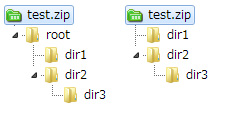
Similar Posts:
- [PHP]ディレクトリ内の一定時間が経過した古いファイルだけを削除する
- [PHP]多階層ディレクトリ内のファイル一覧を取得する
- [PHP]ZipArchiveクラスを使ったファイルのZip圧縮と展開(解凍)
- [PHP]同じ名前のファイルが存在するときは番号(連番)を付ける
- [PHP]複数の画像をランダムに敷き詰めて一枚の画像に合成
- [PHP]JSON+cURLで時刻同期型ワンタイムパスワードによる認証
- [PHP]FTPでアップロードやダウンロード等のファイル操作を行う
- [PHP]PubSubHubbub(PuSH)を使ってサイトの更新を瞬時に通知

