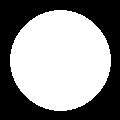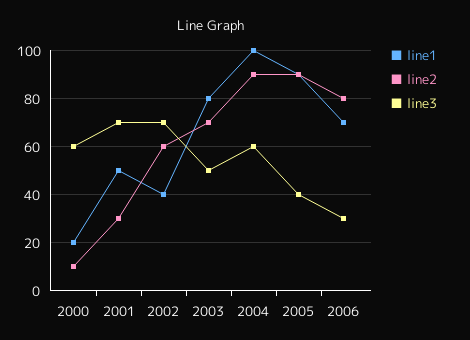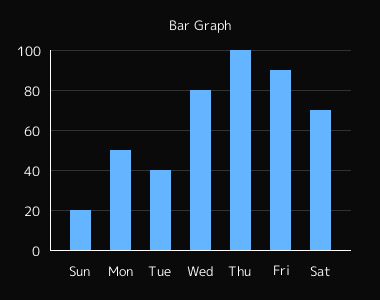前回作った棒グラフを拡張する形で折れ線グラフを作りました。
以前にも折れ線グラフを作ったことはあったのですが、その時は目盛や凡例の表示を省略した簡素なものだったので、改めて複数の線を重ねて表示できるように作り直しました。
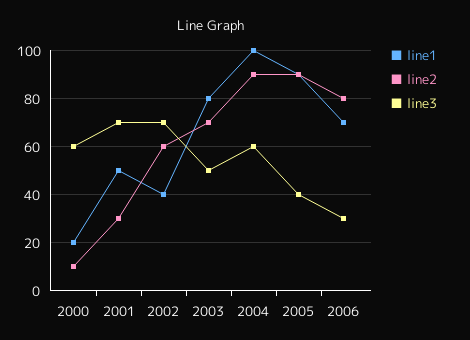
<?php
mb_internal_encoding('utf-8');
$max = 100; //上限
$step = 20; //目盛の刻み
//値
$lines = array(
array(
'name' => 'line1',
'values' => array(20, 50, 40, 80, 100, 90, 70),
'color' => array(100, 180, 255)
),
array(
'name' => 'line2',
'values' => array(10, 30, 60, 70, 90, 90, 80),
'color' => array(255, 150, 200)
),
array(
'name' => 'line3',
'values' => array(60, 70, 70, 50, 60, 40, 30),
'color' => array(255, 255, 150)
)
);
//ラベル
$labels = array('2000', '2001', '2002', '2003', '2004', '2005', '2006');
$label_rotate = false;
$title = 'Line Graph';
$show_legend = true; //凡例の表示
$width = 320;
$height = 240;
$margin_top = 50;
$margin_right = 100;
$margin_bottom = 50;
$margin_left = 50;
//フォント
$font = 'migmix-1p-regular.ttf';
$font_size = 10;
$image = imagecreatetruecolor($width + $margin_left + $margin_right, $height + $margin_top + $margin_bottom);
imageantialias($image, true);
$org_x = $margin_left;
$org_y = $height + $margin_top;
//色
$bg_color = imagecolorallocate($image, 10, 10, 10); //背景
$text_color = imagecolorallocate($image, 255, 255, 255); //テキスト
$grid_color = imagecolorallocate($image, 50, 50, 50); //グリッド
$grid_spacing = $height / $max * $step;
imagefill($image, 0, 0, $bg_color);
for($i=0;$i<=floor($max / $step);$i++){
if($i !== 0) imageline($image, $org_x, $org_y - $grid_spacing * $i, $org_x + $width, $org_y - $grid_spacing * $i, $grid_color);
$text = $i * $step;
$box = imagettfbbox($font_size, 0, $font, $text);
$text_width = $box[2] - $box[6];
$text_height = $box[3] - $box[7];
$text_x = $org_x - $font_size;
$text_y = $org_y - $grid_spacing * $i;
imagettftext($image, $font_size, 0, (-1 * $text_width) + $text_x, ($text_height / 2) + $text_y, $text_color, $font, $text);
}
$count = count($lines[0]['values']);
$graph_spacing = floor( $width / $count);
$legend_x = $org_x + $width + 20;
$legend_y = $margin_top + 10;
//各グラフの描画
foreach($lines as $line){
$values = $line['values'];
$graph_color = imagecolorallocate($image, $line['color'][0], $line['color'][1], $line['color'][2]);
for($i=0;$i<$count;$i++){
$graph_x = $org_x + $graph_spacing * $i + round($graph_spacing / 2);
$graph_y = $org_y - $height * $values[$i] / $max;
if(isset($prev)){
imageline($image, $prev[0], $prev[1], $graph_x, $graph_y, $graph_color);
imageline($image, $prev[0] + round($graph_spacing / 2), $org_y, $prev[0] + round($graph_spacing / 2), $org_y + 5, $text_color);
}
imagefilledrectangle($image, $graph_x - 2, $graph_y - 2, $graph_x + 2, $graph_y + 2, $graph_color);
$prev = array($graph_x,$graph_y);
}
//凡例の描画
if($show_legend){
$text = $line['name'];
$box = imagettfbbox($font_size, 0, $font, $text);
$text_width = $box[2] - $box[6];
$text_height = $box[3] - $box[7];
imagettftext($image, $font_size, 0, $legend_x, $legend_y, $graph_color, $font, '■ ' . $text);
$legend_y = $legend_y + ($text_height * 2);
}
unset($prev);
}
for($i=0;$i<$count;$i++){
$graph_x = $org_x + $graph_spacing * $i + round($graph_spacing / 2);
$text = $labels[$i];
$box = imagettfbbox($font_size, 0, $font, $text);
$text_width = $box[2] - $box[6];
$text_height = $box[3] - $box[7];
if($label_rotate){
$text_x = round($text_height / 2) + $graph_x;
$text_y = $text_width + $org_y + $font_size;
imagettftext($image, $font_size, 90, $text_x, $text_y, $text_color, $font, $text);
} else {
$text_x = round((-1 * $text_width / 2)) + $graph_x;
$text_y = ($text_height / 2) + $org_y + $font_size * 2;
imagettftext($image, $font_size, 0, $text_x, $text_y, $text_color, $font, $text);
}
}
imageline($image, $org_x, $org_y, $org_x, $margin_top, $text_color);
imageline($image, $org_x, $org_y, $org_x + $width, $org_y, $text_color);
$box = imagettfbbox($font_size, 0, $font, $title);
$text_width = $box[2] - $box[6];
$text_height = $box[3] - $box[7];
$text_x = $org_x + $width / 2 - ($text_width / 2);
$text_y = $org_y - $height - $font_size * 2;
imagettftext($image, $font_size, 0, $text_x, $text_y, $text_color, $font, $title);
header('Content-type: image/png');
imagepng($image);
imagedestroy($image);
グラフは「名前」「値」「色」の要素を持つ多次元配列として指定します。
色は 0-255 の RGB 値をそれぞれ指定します。
凡例が不要な場合は $show_legend を false にします。
棒グラフ同様 X 軸の目盛は縦向きにできます。
今回もフォントには MigMix を使ったので同じディレクトリにアップロードして下さい。
MigMix フォント
http://mix-mplus-ipa.sourceforge.jp/